What is WEP, and how to use it
WEP is an acronym for Wired Equivalent Privacy. This basically means that all data that is to be transmitted over a wireless local area network (WLAN) is encrypted using a 64bit or 128bit encryption key. Not only does this make it hard for the casual person driving by in there car to see what is travelling…
WEP is an acronym for Wired Equivalent Privacy. This basically means that all data that is to be transmitted over a wireless local area network (WLAN) is encrypted using a 64bit or 128bit encryption key.
Not only does this make it hard for the casual person driving by in there car to see what is travelling over your WLAN, but also prevents people who do not know the WEP key from accessing your network connection.
WEP was originally designed to work with a fixed cipher that is 64kbits in length (56kbits in the US). The key can be randomly generated and is made from 8 hexadecimal numbers. An example key might be 235DDDC63E. The WEP protocol allows for up to 4 keys to be held in the access point memory. The access point can then be set to use one of the 4 keys, giving the administrator some degree of who might be able to access which access point.
WEP provides security by encrypting data over radio waves so that it is protected as it is transmitted from access point to the client device and vice versa. However, WEP has been found to be not as secure as once believed. WEP is implemented in the OSI model – the data link and physical layers and therefore does not provide end to end security of transmitted data.
Although WEP is not the most secure method of implementing a wireless school network, it does offer the most compatibility between different types of access point and client systems. A little encryption is better than none and will help prevent the casual passer by or local residence from accessing your networks.
Implementing WEP will usually be fully documented with your wireless access point. It is usually configured using a Web front end or a dedicated software program.
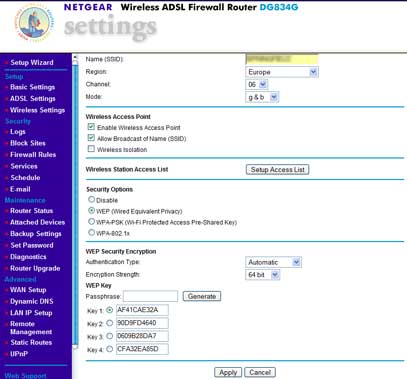
The picture above shows the Wireless configuration of a Netgear wireless router.
Once the WEP keys have been generated, one of these keys will need to be entered into each device that will connect to the wireless network. Windows XP with Service Pack 2 provides a user friendly interface that required the key to be entered twice. Windows will remember the key for all users of the computer.